| PSP - Carbon Text Tutorial |
| Description: |
Paint Shop Pro - Carbon Fonts Tutorial
Create an image any size with a white background.
Downloads Font: Academic M54
Pattern: Carbon

Right click and save the pattern texture (Download Pattern and add to your patterns folder)
Pick the Text Tool.
Font Settings
Font Academic M54
Fill Hex Code: 808080
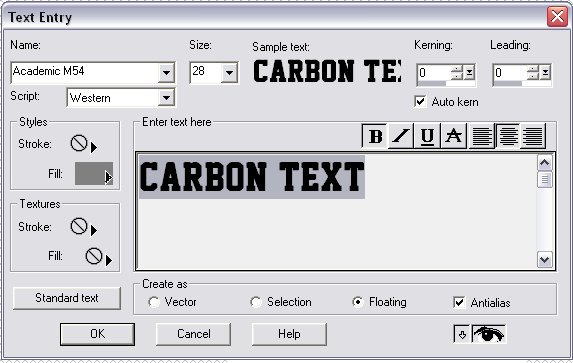
Save selection to Alpha Channel >Selections > Save to Alpha Channel
Next go to Selections > Modify > Contract - Decrease selection by 3
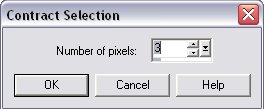
Flood Fill the floating text with the carbon pattern.
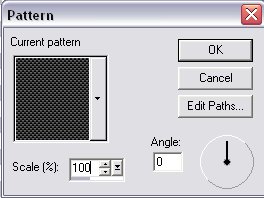
Next apply a drop shadow Effects > 3d Effects > Drop Shadow
First Drop Shadow Settings: Offset Vertical 1 Horizontal 2 Opacity 100 Blur 0 Color Black
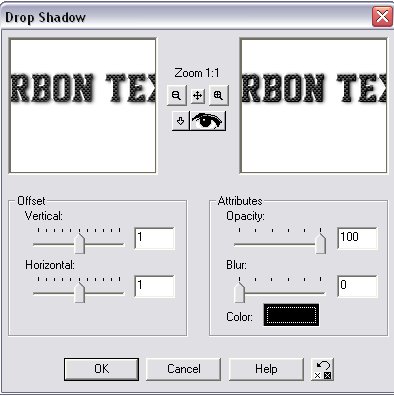
Second Drop Shadow: Offset Vertical -1 Horizontal -2 Opacity 100 Blur 0 Color White
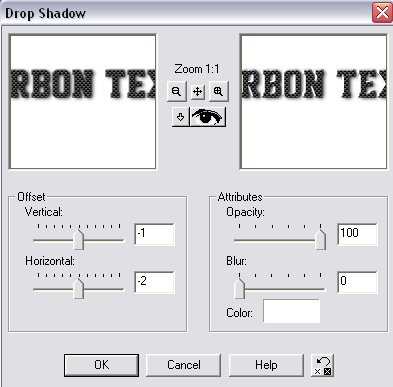
Selections > Load Selection From Alpha Channel
Reapply Drop Shadow Settings: Offset Vertical 1 Horizontal 2 Opacity 100 Blur 0 Color Black
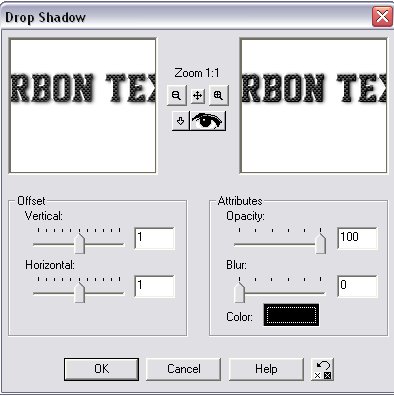
Finished Product
 |
| Keywords: |
PSP, -, Carbon, Text, Tutorial |
| Date: |
07.01.2015 00:27 |
| Hits: |
857 |
| Downloads: |
56 |
| Rating: |
0.00 (0 Vote(s)) |
| File size: |
5.6 KB |
| Added by: |
Heidi |
|
