| 4Image - Adding a Background Image |
| Description: |

Open 4image Admin Panel > Click on Edit Template
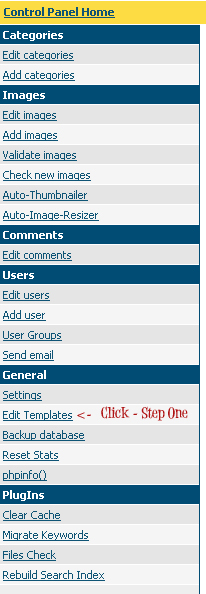
Load theme and the Style.css sheet and added background-image:url('filename.---');
right below background: #000000; after you change the filename to your URL to the background image you want to use, just scroll to the bottom and hit save.
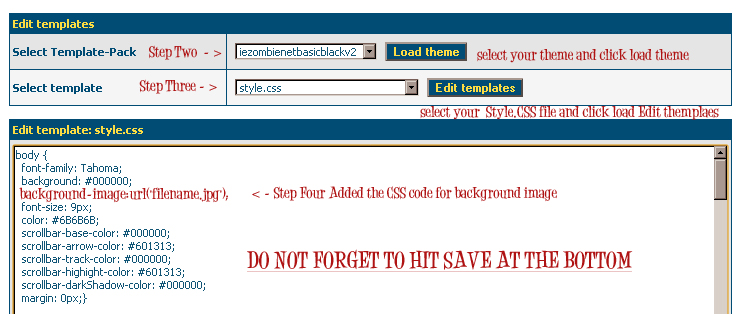
Directions can be found here - http://iezombie.net/4images-how-to-add-an-image-background/ |
| Keywords: |
Adding, a, 4image, background, image. |
| Date: |
24.05.2013 03:00 |
| Hits: |
1536 |
| Downloads: |
63 |
| Rating: |
0.00 (0 Vote(s)) |
| File size: |
192.0 KB |
| Added by: |
Heidi |
|
