| Description: |
How to create private folders in 4images for auction upload.
First Create a Main Auction Category.
Open control panel > click on the link for Add Categories.
(See image below for example)
Fill out
Category Name - Description (You can add rules here).
Open control panel > click on the link for Add Categories.
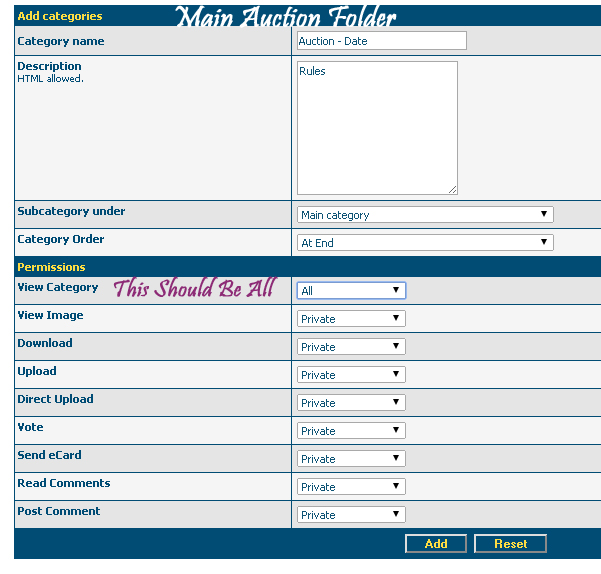
Next create a folder for the user you want to upload auction paints.
Open control panel > click on the link for Add Categories.
Note: You can also click on Edit Categories and Click on the Auction folder [Add subcategory] and Create it the same way as below.
Under Permissions on this screen change all the drop downs to private with the exception of view category.
Fill out
Category Name - Description
Subcategory Under - This should be under the Main Auction Folder (Main auction folder should all be created
the same way you create the private folders.
(See image below for example)
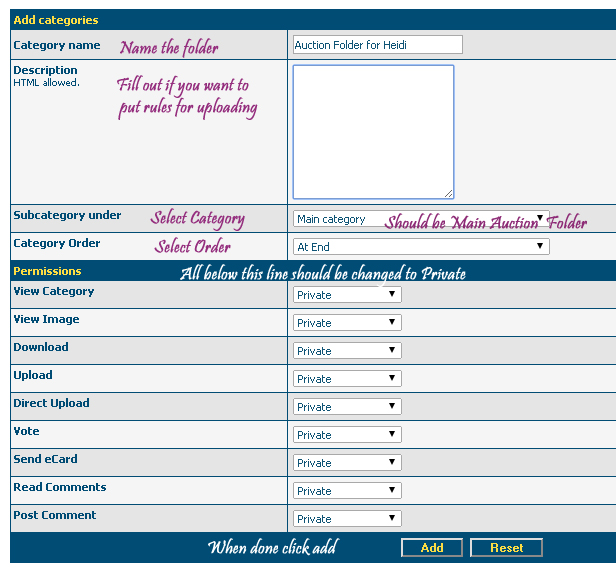
Next select the user you are creating the auction categories for click on permission and check the boxes to the categories the user should access to upload.

Check all the boxes so the user can upload and view their folder.
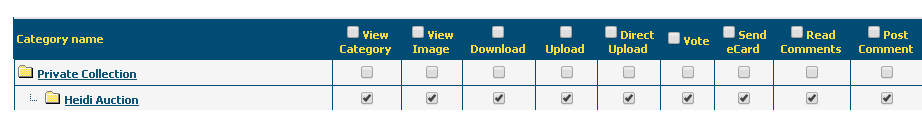
Save Changes and Complete. |
